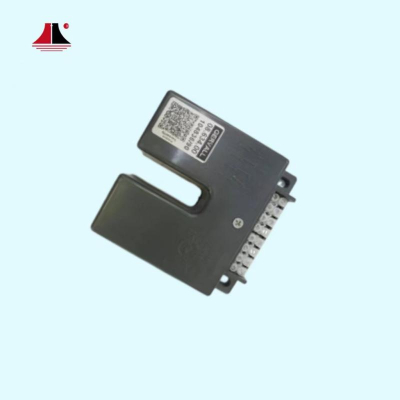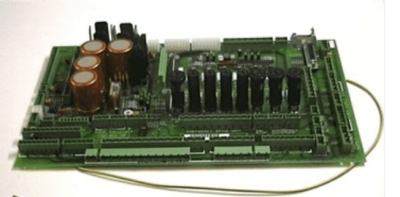Are you hesitant to choose the up and down buttons?
Have you ever stood in front of an elevator, staring at the “Up” and “Down” buttons, wondering which one to press? You worry about picking the wrong direction, delaying your trip, or confusing everyone else waiting. The truth is, calling an elevator is easier than you think—and when you know the simple logic behind those buttons, every ride becomes faster, safer, and more predictable.
In this friendly guide, we’ll explain what the Elevator call buttons do, how the elevator system handles your request, exactly when to press “Up” or “Down,” common mistakes to avoid, and tips for confident button use.
Why Those Elevator Buttons Matter
At first glance, the two buttons seem almost too simple. Yet they play a key role in how elevators operate:
lSignal Your Direction
nUp: You want to go to a higher floor.
nDown: You plan to go to a lower floor.
lGroup Passengers Efficiently
Elevators travel in one direction at a time. When you press “Up,” the system knows to pick up anybody else going up on the way, avoiding unnecessary stops. Once there are no more “Up” requests, cars switch to “Down” mode.
lBalance Building Traffic
Modern controllers distribute calls across multiple cars, sending the closest available elevator to you. Pressing the correct button helps the system minimize wait times and energy use.
lEnhance Safety
Clear directional calls prevent cars from reversing mid-trip. You know exactly which way the next car will be heading, reducing the chance of stepping into an empty shaft or getting on the wrong cab.
When everyone uses the right button, the system runs smoothly, and you get to your floor faster.
What Happens When You Press “Up” or “Down”
Understanding the behind-the-scenes action can boost your confidence:
lButton Press & Light Confirmation
A single tap lights up the button—this confirms your call is registered.
lSignal to the Controller
That lighted button sends a message to the elevator’s control unit, which keeps track of all waiting riders and their desired direction.
lElevator Direction Modes
Each car operates in Up mode or Down mode, focusing on all calls in one direction before switching. This prevents the car from bouncing between floors and brings you quicker service.
lSmart Assignment
The controller evaluates which car is closest and which mode it’s in, then dispatches it to you. In busy buildings, this logic groups riders and avoids overcrowding any single elevator.
By trusting this system, you help it optimize service for everyone.
When to Press “Up” vs. “Down”
Knowing which button to press is straightforward:
Press “Up” if you want to go to any floor higher than your current one, even if it’s just one level above.
Press “Down” if you plan to travel to any floor lower than your current one, even if it’s just one level down.
Special Situations
Main Elevator/Ground Floor
If your building has basements and upper floors, choose “Down” for a basement or parking level, and “Up” for office or residential floors.
Destination Dispatch Systems
Some modern buildings let you scroll to your exact floor on a touchscreen or keypad before boarding. In those setups, you don’t use “Up” or “Down”—you simply select the floor you need and go directly there.
A quick glance at a directory or floor sign saves you from second-guessing at the panel.
Common Mistakes and How to Avoid Them
Even experienced riders can slip up. Here are a few pitfalls:
Mistake 1: Pressing Both Buttons
Hitting both “Up” and “Down” might feel like covering all bases, but it only sends conflicting signals. Solution: Stick to one button based on your direction.
Mistake 2: Holding the Button Down
Holding or repeatedly pressing the button doesn’t speed up your service. One firm tap is enough. Solution: Press once and wait for the indicator light.
Mistake 3: Stepping Away Immediately
Some riders step back too quickly and don’t board when the elevator arrives, causing the door to close. Solution: Press the button, then stand close enough to board smoothly when the car arrives.
By avoiding these mistakes, you’ll help the system run more efficiently—and reduce frustration for all users.
Best Practices for Confident Button Use
Follow these simple tips to make every call a success:
lPlan Your Direction
Know whether you’re heading up or down before you approach the buttons.
lOne Click Is Enough
Press the correct button firmly once. Watch for the light to confirm your request.
By adopting these habits, you keep traffic flowing smoothly and ensure your ride is as quick as possible.
Conclusion
Floor call buttons are not complicated - they simply tell the elevator whether to go up or down. Just follow our simple tips and you'll be on your way to an easy elevator ride.